Google's android market (Google play) offers thousands of games and applications for the android devices. Some of them are pretty cool, others are pretty boring. Its tiresome to download and check all the apps and games from the devices, not to mention it eats up pretty much space of your favorite device and your precious time. Also, most of the people has limited data plan on the devices which could be troublesome if you want to try all the apps.
While everyone knows how to download apks (extensions for the android applications) on the android phones and tabs, most of them don't know that there are ways to download and save the apks on the PC. One can easily download apks on the PC and transfer them on the phone/tabs to try the apps. Here you will find the ways to download free apk on the Windows PC.
1. By extension : Apk Downloader
The easiest way (in my opinion) is downloading the chrome extension called "Apk Downloader" made by Redphx, Stephan Schmitz and Peter Wu and install it on Google chrome. Click Here from the Google Chrome Browser to install the extension.
After installing the extension, you will need to enter your Gmail id/password* (the one which you are using in the android device) and your device id. You can find your device id by the follwing two ways :
1. By installing Device ID on your device. It will show the device id and the email address you are using with your device.
2. By dialing *#*#8255#*#* ( easiest way to remember is *#*#GTALK#*#* ), which will open “GTalk Service Monitor”. From there, find the line that begins with Device ID . Its should be like "android-xxxxxxxxxxxxxxxx". Put the "xxxxxxxxxxxxxxxx" part in the Device Id tab of Apk Downloader extension.
Sometimes, you might face "--ignore--certificate--error" in the extension page. You have to disable SSL error by going to properties tab of Google Chrome Browser (right click on chrome browser's shortcut on the desktop) and adding --ignore-certificate-errors --allow-running-insecure-content (with a space) after GoogleChrome.exe on the target field.
Now go to the Google Play's website, click on any Free App and then press the APK Downloader icon on address bar (see screenshot ).
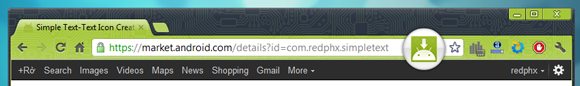
Developer's website
2. By software : Real Apk Leecher
Another way to download apk from Google Play is using the software "Real Apk Leecher" by "codex". You wont need to go to Google Play's website if you are using this. Click here to download the app on your Pc.
This is a Java application, so you need at least JRE for it to run. If you encounter any problem in starting up Real APK Leecher, get the latest JRE on Oracle site .
After downloading the app, you will need to enter your Gmail id/password* (the one which you are using in the android device) and your device id. You can find your device id by the follwing two ways :
1. By installing Device ID on your device. It will show the device id and the email address you are using with your device.
Developer's website
That's it. Enjoy downloading apps from Google Play store. ^w^
Notes:
1. The ways that are mentioned can only free apps. It cant download paid apps.
2. For security reason it is best make a gmail id, add it on the android device and play store and use that email id on these apps. That way, it wont effect any security concerns.
While everyone knows how to download apks (extensions for the android applications) on the android phones and tabs, most of them don't know that there are ways to download and save the apks on the PC. One can easily download apks on the PC and transfer them on the phone/tabs to try the apps. Here you will find the ways to download free apk on the Windows PC.
1. By extension : Apk Downloader
The easiest way (in my opinion) is downloading the chrome extension called "Apk Downloader" made by Redphx, Stephan Schmitz and Peter Wu and install it on Google chrome. Click Here from the Google Chrome Browser to install the extension.
After installing the extension, you will need to enter your Gmail id/password* (the one which you are using in the android device) and your device id. You can find your device id by the follwing two ways :
1. By installing Device ID on your device. It will show the device id and the email address you are using with your device.
2. By dialing *#*#8255#*#* ( easiest way to remember is *#*#GTALK#*#* ), which will open “GTalk Service Monitor”. From there, find the line that begins with Device ID . Its should be like "android-xxxxxxxxxxxxxxxx". Put the "xxxxxxxxxxxxxxxx" part in the Device Id tab of Apk Downloader extension.
Sometimes, you might face "--ignore--certificate--error" in the extension page. You have to disable SSL error by going to properties tab of Google Chrome Browser (right click on chrome browser's shortcut on the desktop) and adding --ignore-certificate-errors --allow-running-insecure-content (with a space) after GoogleChrome.exe on the target field.
Now go to the Google Play's website, click on any Free App and then press the APK Downloader icon on address bar (see screenshot ).
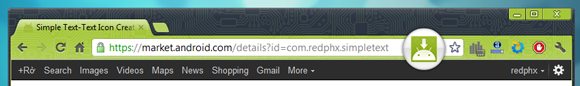
Developer's website
2. By software : Real Apk Leecher
Another way to download apk from Google Play is using the software "Real Apk Leecher" by "codex". You wont need to go to Google Play's website if you are using this. Click here to download the app on your Pc.
This is a Java application, so you need at least JRE for it to run. If you encounter any problem in starting up Real APK Leecher, get the latest JRE on Oracle site .
After downloading the app, you will need to enter your Gmail id/password* (the one which you are using in the android device) and your device id. You can find your device id by the follwing two ways :
1. By installing Device ID on your device. It will show the device id and the email address you are using with your device.
2. By dialing
*#*#8255#*#* ( easiest way to remember is *#*#GTALK#*#* ), which will open “GTalk Service Monitor”. From there, find the line that begins with Device ID . Its should be like "android-xxxxxxxxxxxxxxxx". Put the "xxxxxxxxxxxxxxxx" part in the Device Id tab.
Now type name of the app/vendor on the "Search android market by " tab and press enter ( If you don't know the exact name of the app/vendor then first select "custom). A list of apps will be shown. Select the app you want first then right click on the mouse and select "download this app". Press ok. The app will start downloading.
Now type name of the app/vendor on the "Search android market by " tab and press enter ( If you don't know the exact name of the app/vendor then first select "custom). A list of apps will be shown. Select the app you want first then right click on the mouse and select "download this app". Press ok. The app will start downloading.
That's it. Enjoy downloading apps from Google Play store. ^w^
Notes:
1. The ways that are mentioned can only free apps. It cant download paid apps.
2. For security reason it is best make a gmail id, add it on the android device and play store and use that email id on these apps. That way, it wont effect any security concerns.

Nice Tuto!
ReplyDeleteThanks. ^w^
Deletevery helpful........I found another easy and simple method for this here - http://www.superpctricks.com/2013/11/how-to-download-apk-files-to-pc-from.html
ReplyDeleteThank you because you have been willing to share information with us. we will always appreciate all you have done here because I know you are very concerned with our. APK Downloader
ReplyDelete